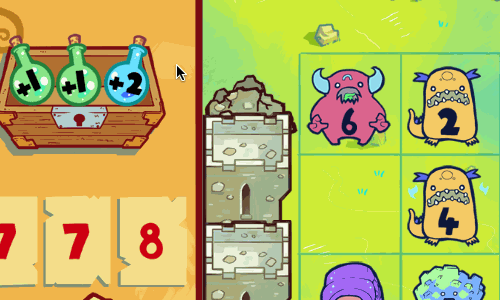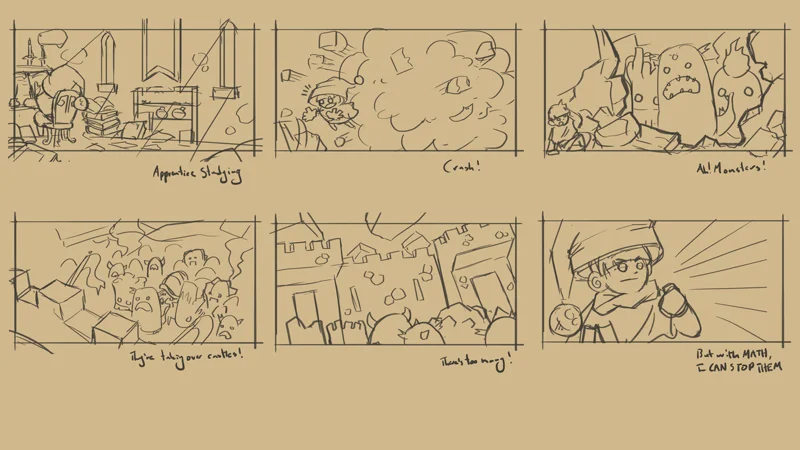Today we're releasing a new build of the game to alpha testers with all sorts of new features and goodies - hooray! Not signed up for the alpha yet? Sign up here to download the game and start playing! Here's what's new:
Mac Download
Previous builds have been PC only, but Mac users can now join in the fun. If you have been waiting to join the alpha because it was PC-only, now is the time to dust off your spellbook and join the fray!
Free Play Mode
Players in The Counting Kingdom rescue castles one by one as they travel across the land. This new mode changes things up a little bit by allowing players to select a difficulty level and jump right in. Click the Free Play button from the World Map to access this new mode.
We believe this mode will be especially helpful for teachers; you won't need to unlock all the levels to get access to the various difficulties!
New Potions
Previously potions were limited to +1, +2, -1 and -2. We have four new potions that you will unlock as you travel throughout the kingdom:
Move: Drop this potion on a monster to move it to any open square next to it. Drop the potion on the monster, then select the arrow for the direction you want the monster to move in!
Zero: This potion immediately drops a monster's number to zero. This can be extra helpful in the later levels when the monster's numbers get particularly big!
Freeze: This potion will drop ice chunks on an entire row. The row is frozen in place for two turns, but you can still cast spells on frozen monsters. If you have a row that's getting precariously close to the towers this potion can give you some breathing room!
Kaboom: Easily the most powerful potion in the game; drop it on top of a monster to make an entire row of monsters disappear. Save this potion for when you really need it!
Tutorial Updates:
We've streamlined the tutorial and spread it over the first four levels. The first level will teach players how to select monsters and cast spells. Over the next three levels you will unlock the ability to recycle spells using the spell book, combine spells, and use potions. (Note that you will be unable to see these unlocks if you have already beaten these levels).
Visual Effects:
We've been working on making the game as exciting as we can, so you'll notice stars, confetti, potion bubbles, and big explosions!
New Icon:
Last but certainly not least, the game has a new icon. This is one of the three icons that we've come up with - let us know which one you like best!
What's Next?
This is a big update but there's still a lot to do! We are going to focus on releasing smaller updates more frequently in the upcoming months, so you can expect to see updates approximately every 2 weeks. Here are a few of the things we're working on next:
- Screen resolutions: Right now the game only plays in 1024 x 768 windowed mode. We'll expand on this to let you choose your preferred resolution and play in fullscreen.
- Introductory cinematic: This will show the story of the monsters invading the kingdom, and how our brave Apprentice decides to fight back! Here's an early storyboard of what it might look like:
That's all for now! If you haven't signed up for the alpha, join now to check out all the new features!